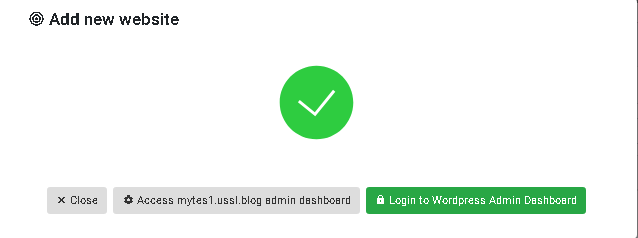How to install a new WordPress site
Installing WordPress on the site is simple. It can easily be done from the Management Panel with a touch of a button. First you Create a new site (which serves as the infrastructure) to which we want to move the installation from the previous server. Under “ All sites ” > Click the “ Create a new site ” button > We will enter the domain address that your site should be at the end of the process ( real domain address ) > Create a site
(For further explanations, click on How to create a new website?), If you have already done this step, continue reading.
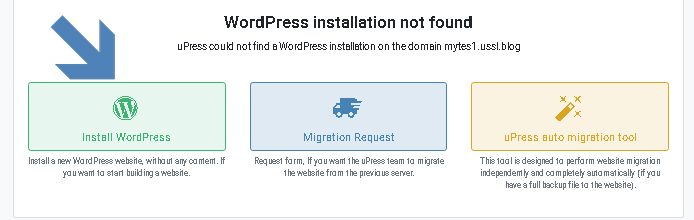
Click on the WordPress installation. Fill in all the fields in the window that opens. You choose interface language of the admin panel to your site, username, etc.,
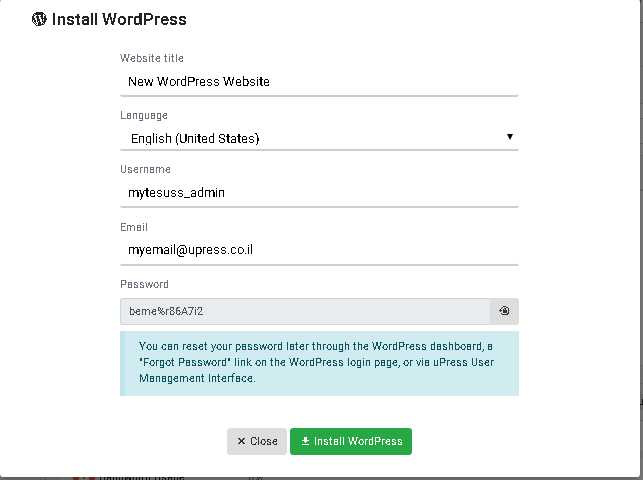
Then continue to Install plugins from the list provided (optional), You can skip this option to finish the installation process.
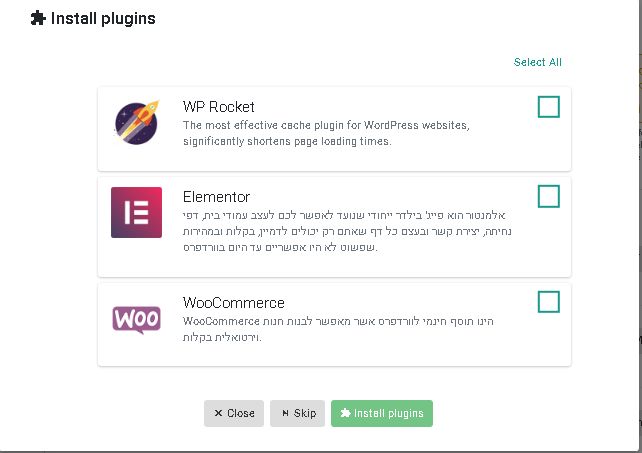
That’s it. The installation process has been successfully completed . You can now connect to the WordPress Management Panel through the Login green button.