How to create a new website?
In “ Home ” click “ My websites ”
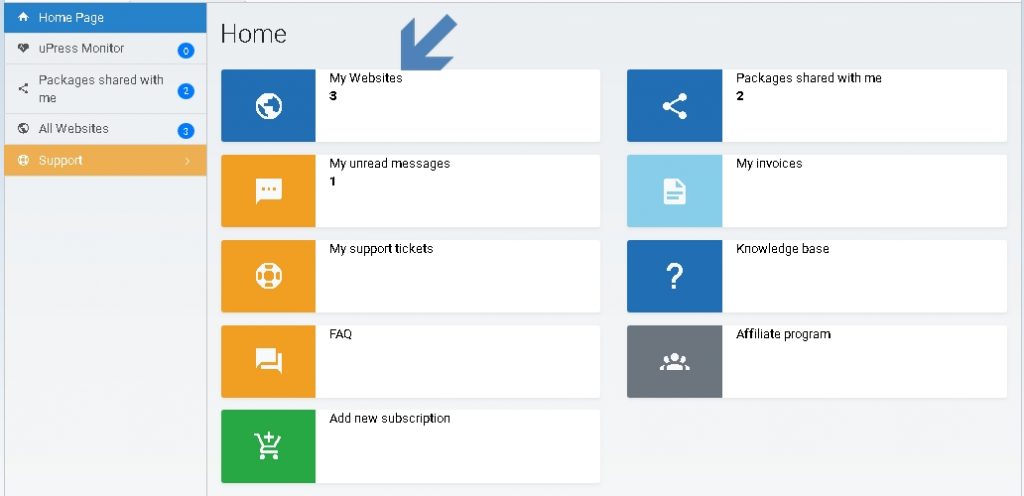
On this page you can see the package you selected (Personal / Professional / Business / VPS Server) and package the details: used domains, disk volume, monthly traffic utilization and more.
To add a site, click the “ Add new website (black square in the image)
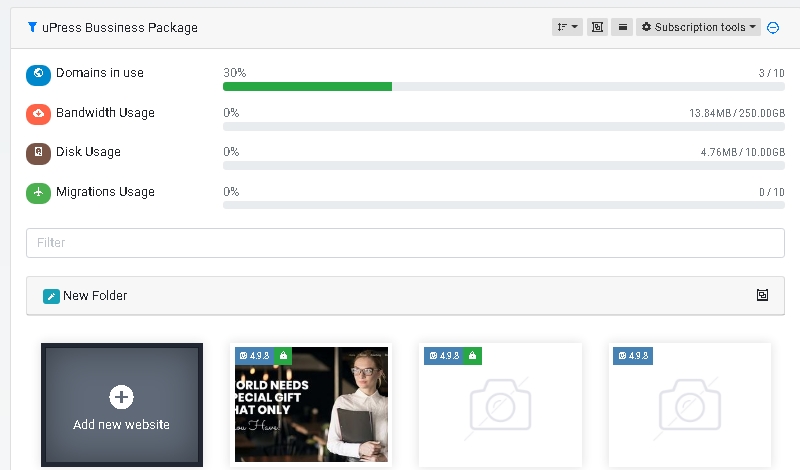
In the screen you see, you need to choose the location of the site server. (the default is the server you chose in the registration form) and add the domain address, the “Domain / Sub Domain” button has already been marked, leave it so. if you do not have a domain select “ Sub Domain uPress “and add a site name before the suffix that was given.
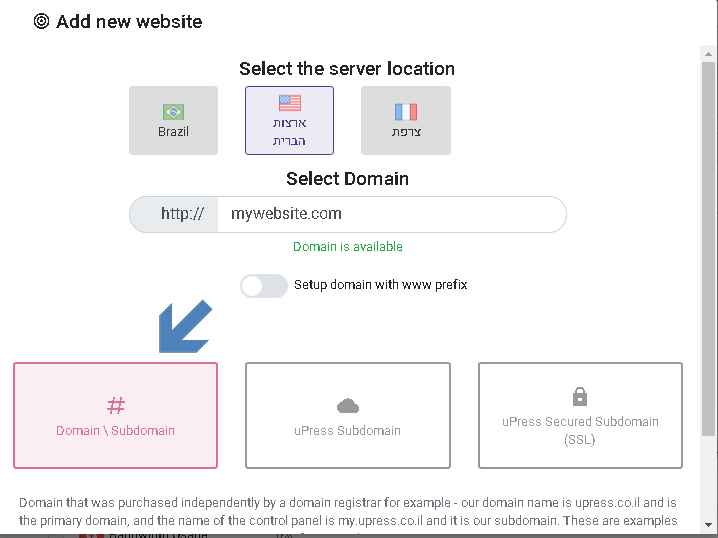
Continue the process by clicking the “ + Add Site ” button, your site will be added successfully!
The screen below shows options for progressing in the process, choose the desired option and proceed according to the explanations below.
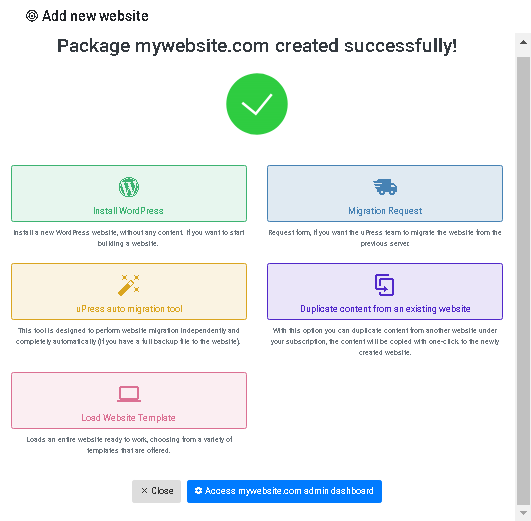
Click the links below for a detailed explanation :