Folders size Detail
This allows you to view the size of your WordPress site in a detailed and organized manner.
After logging into the uPress Hosting Panel > Select a site that you want to see in a folder size breakdown > Through the Overview > Now click the folder size overview button.
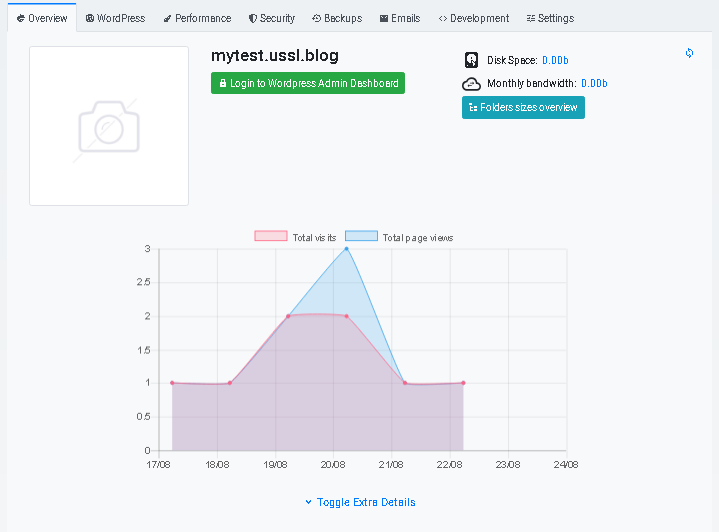
The following screen will then appear, detailing the size of the entire database on the desired site:
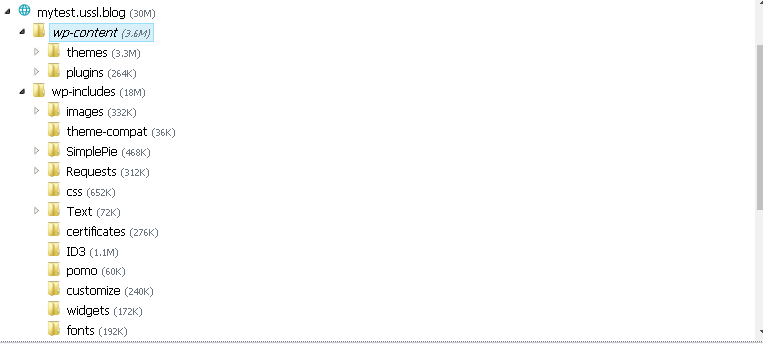
Now every click on a bug > Will cause the distribution of the patch, and the size of the sub-folders.