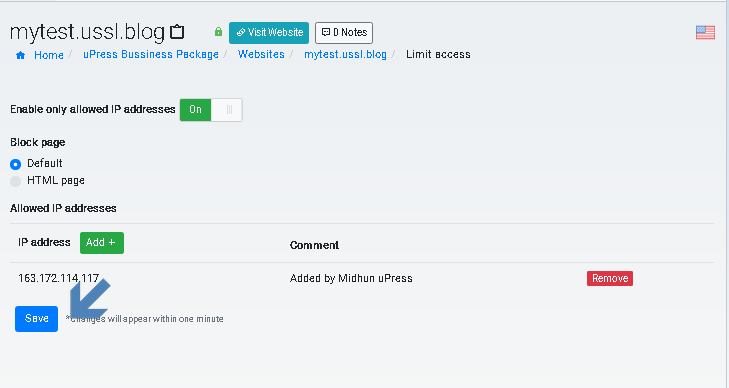How do I shut down a site without deleting it?
There are several ways to shut down a site without deleting it.
One way is to restrict access to the site by IP address. This limits the viewing of the site to a specific address (s), preventing access from any IP address that is not defined.
Sign in via the Security tab >Manage Limit Access by IP.
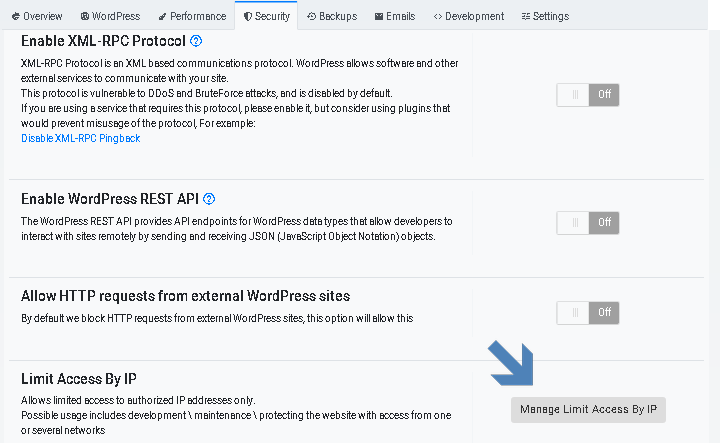
.Enable the Enable only allowed IP addresses option
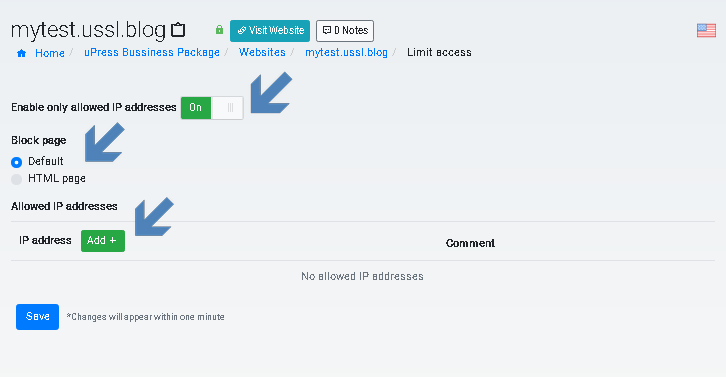
In this mode, you can now add your IP address, The site will be accessible only for the IP addresses that you set.
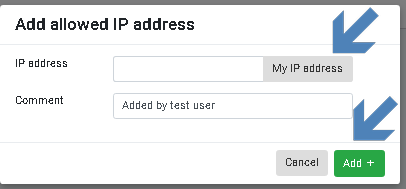
To confirm, just click on the blue Save button.