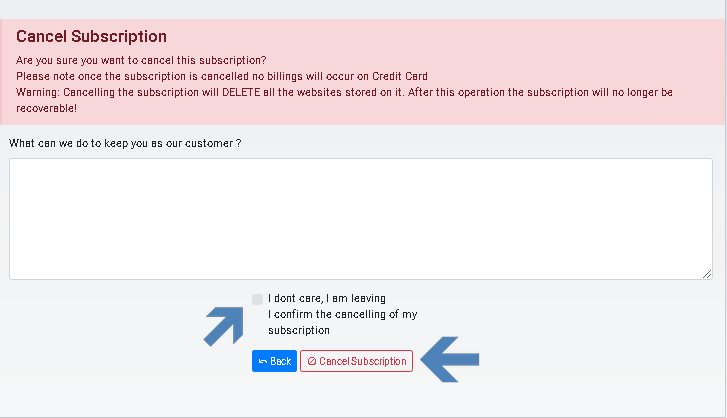Subscription Cancellation
subscription cancellation can be done Independently at any time, It is done via the admin panel:
On the management panel ( Storage Package Row ) > Clicking on the subscription actions button > cancellation > How to cancel a subscription > Marking “ I approve the subscription cancellation” > And clicking “ cancel subscription“. No credit card charges will be charged after cancellation. Warning: subscription cancellation will permanently delete all sites under this subscription from our servers without an option to be restored in the future. Subscription Actions-> Membership cancel Subscription
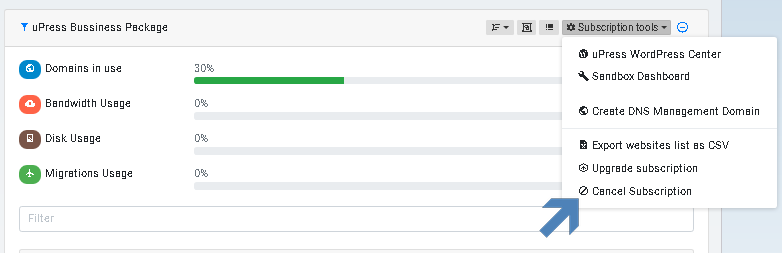
Fill in the cancellation fields – and confirm the cancellation.