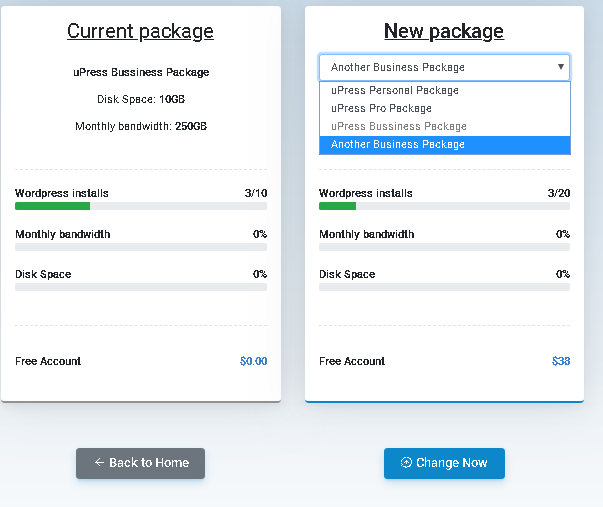Change storage package
This allows you to change your storage package in Standalone and at any time . (Upgrade or lower the package) to do this: via the admin panel ( All Sites ) > In the package name line – clicking the “ Subscription tools ” > upgrade subscription > You’ll see the details of the current package and the new package > Clicking “ Change now” will confirm this package change. After the change, the new data entered into our storage package can be automatically viewed.
1. Change storage package
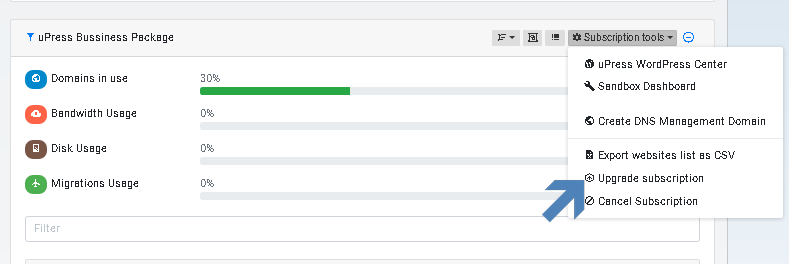
2. View the current package and the new package to which we will upgrade / refine
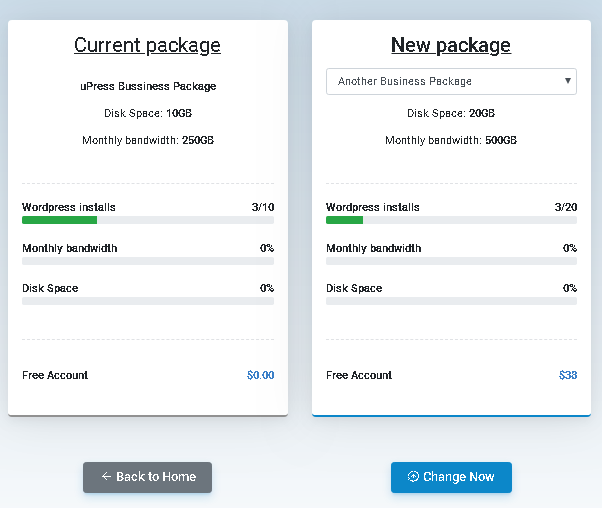
3.pay attention – You can change the selection of the package in the List field under the heading “ New package “if you want to select a downgrade or upgrade to another package