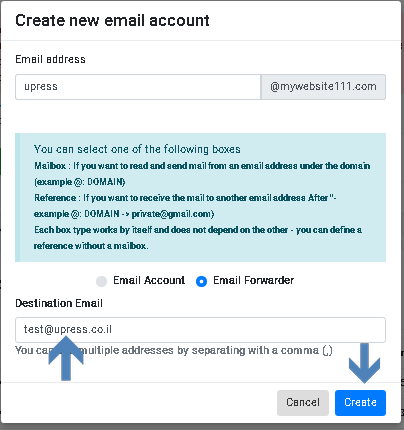Open a mail account in inbox.co.il
This allows you to open an email box at inbox.co.il. Selected site > We’ll go into the Email tab > Create an inbox.com account
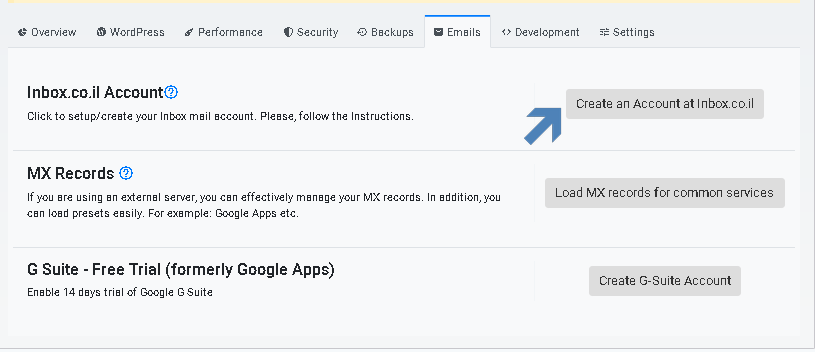
Confirm the message that appears on the screen and then go to the Manage Inbox button
Once logged in, we can choose to create new mailboxes. Click on Create New Mailbox
If my domain address is www.liky.co.il, you can choose a desired email address, such as israel@liky.co. il Choose a password or you can choose a password for us.
You can choose the option that the system will send us your account information and password by email: In this mode, we will type the email to which we would like the details to be sent.
You can select the option that the system will send us display settings to the phone via SMS: In this mode, we will type the phone number to which the settings will be sent.
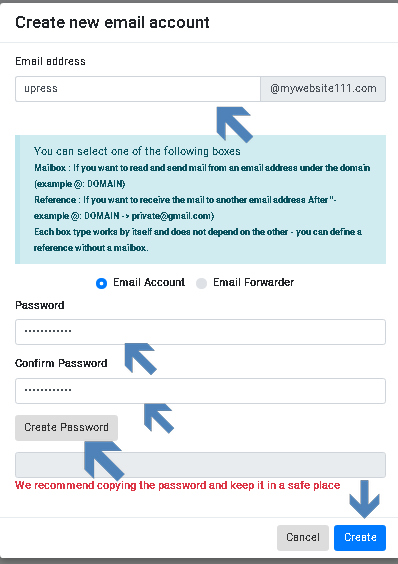
Forward emails to another mail account
If you want to divert the emails from the mailbox you created, to another mail account you can do through the option Email forwarder
Type the destination e-mail address you wish to send to it. Click “Create”