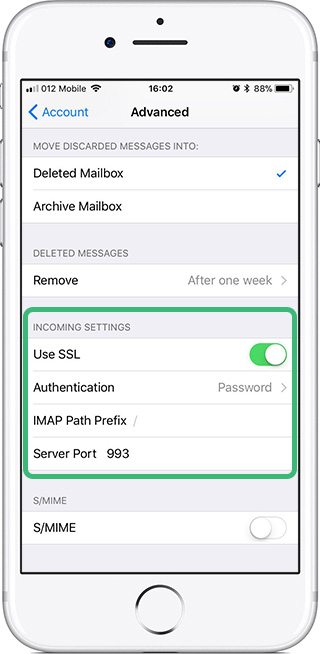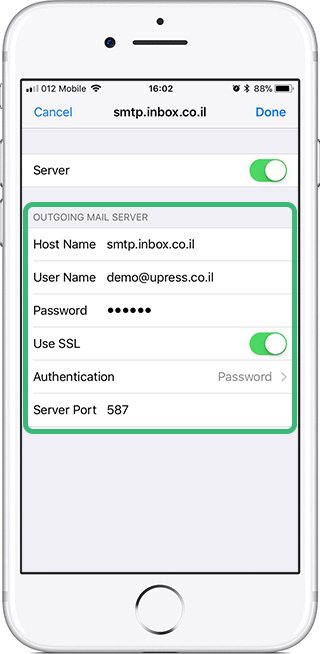How to set up my mail account on ios devices
There are two ways to set up an email account on your iOS device – Automatically or Manually .
In this tutorial we will explain the 2 ways, and how to set up your inbox created in inbox under your mobile device that uses ios.
Set up your email account automatically
| 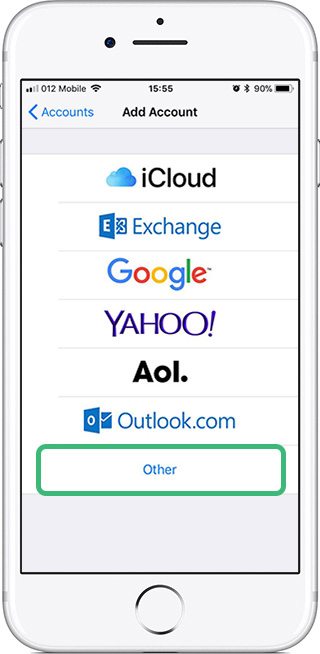 |
 | Set up your email account manually First, make sure you know the email settings for your account, and if you do not know them, you can sign in to uPress Admin Interface > Select the desired site > tab Email > Inbox account management , you can see all the required details on this screen. Then do the following:
The app will try to find your email settings and finish setting up your account automatically. If your app finds your email settings, touch Done to complete your account setup. |
If the application can not find your email settings, you must enter them manually, touch Next and then do the following:
If your account settings are correct, touch Save to finish the process. The application will validate all data, if the details are incorrect, you will be prompted to edit them and correct them. | 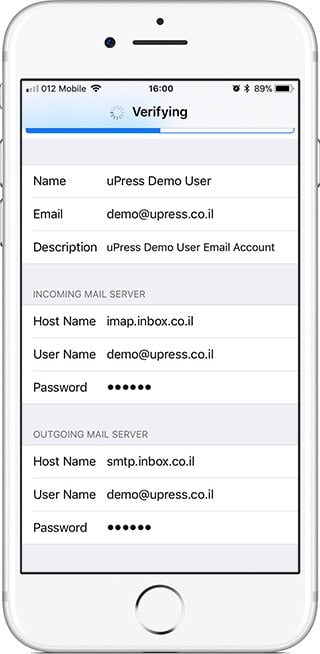  |
If your email account is not working properly, try entering Advanced Settings (under the main account settings screen) and set up your incoming mail servers and leaving in a secure port as follows: