How to clear the cache
Caching is a very efficient technology for storing data that in the future avoids repetitive processing of certain operations.
In short, it significantly speeds up certain operations that leads to better SEO results and improves user experience.
Needless to say, if your site sells online services and /or products, it will effect and influence revenue and Better Conversions.
There are quite a few types of cache like browser, server / site, network, ISP.
In this guide, we’ll explain how to clear a cache at Server / Site Level
After logging into the management panel > All Sites > Manage the desired site you want > go to Development tab And click the Advanced Hosting tools button.
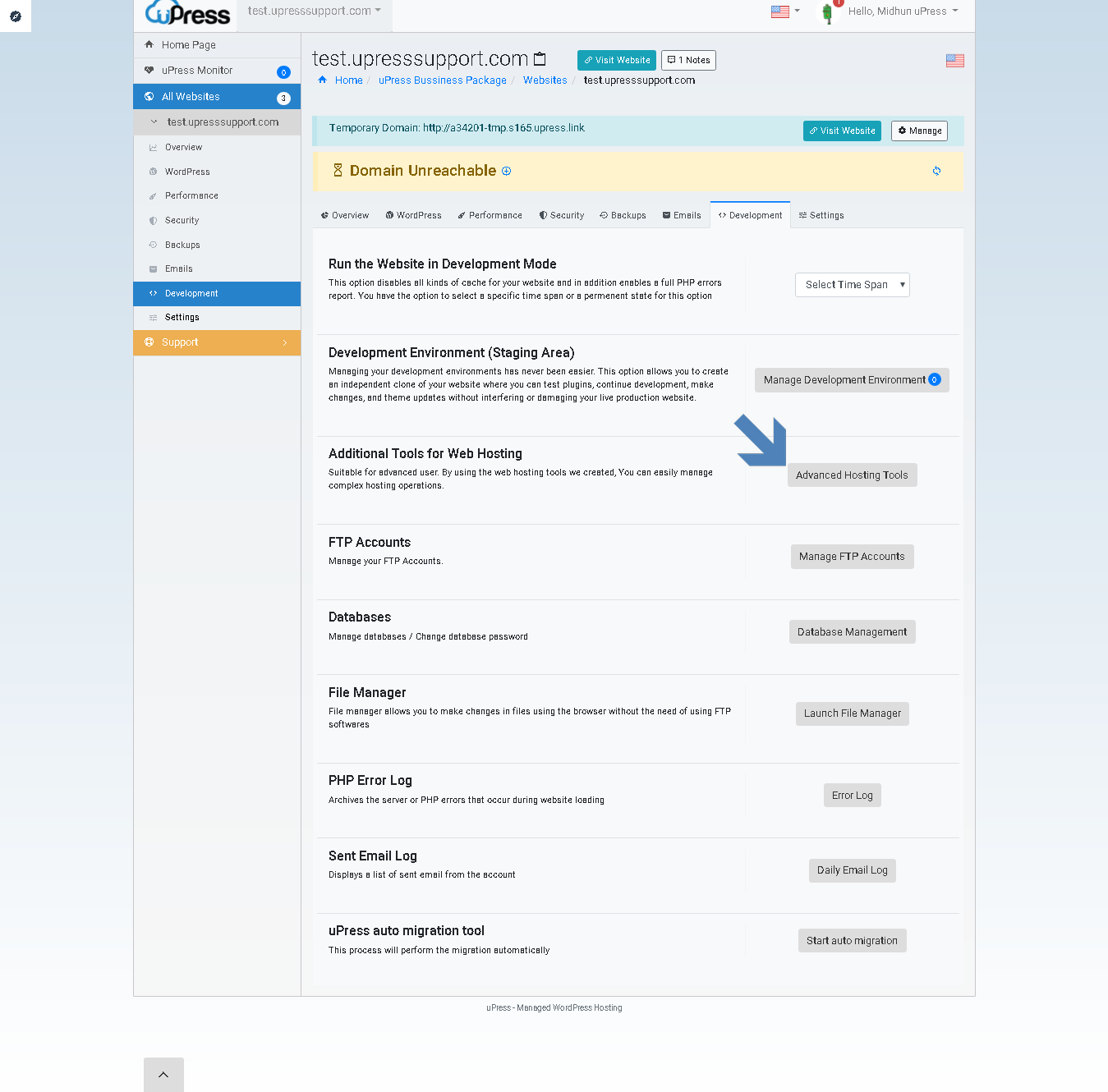
Once you’ve accessed the Advanced Hosting Tools > Click the Clear Cache button.
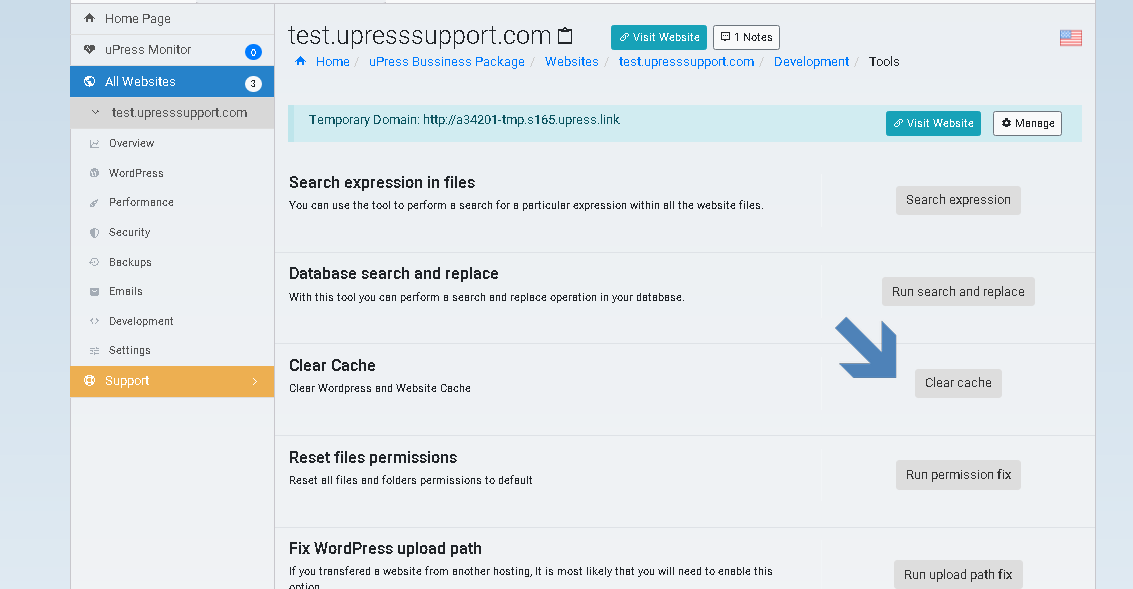
After performing this action our system will delete the cache of your WordPress account.