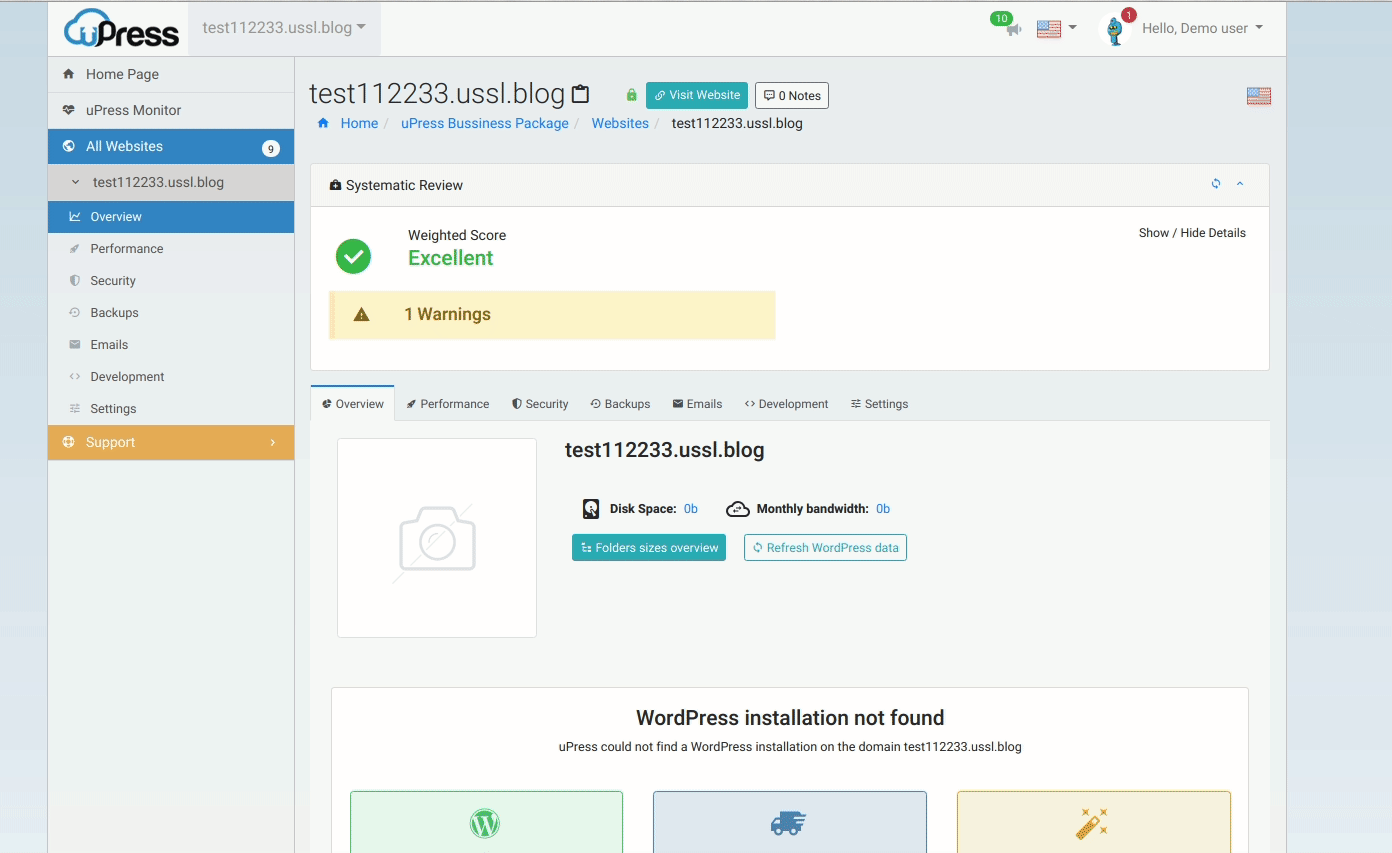How to add Cron jobs to your website
This option allows scheduling scripts or commands to run on your site.
To manage cron jobs on your website, pick the relevant site from the management panel > go to the Development tab > Click “Manage Cron Jobs button”
In the Cron management screen, click “Create a scheduled task” > Choose the schedule, and click the save button.