Export a development environment to a live website
did you finish working on your site in the development environment? Now all that is left is to export the content to the live environment ( Production ) of your site, so how do you do it? You must enter the Development tab > Manage development environments . On this screen, under the relevant environment, choose “ Export content “.
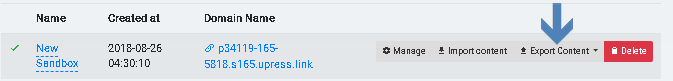
On the next screen, you must mark exactly what you want to move. By default, Copy Database , Copy Files
and select the Target to export Finally, click the Export button.
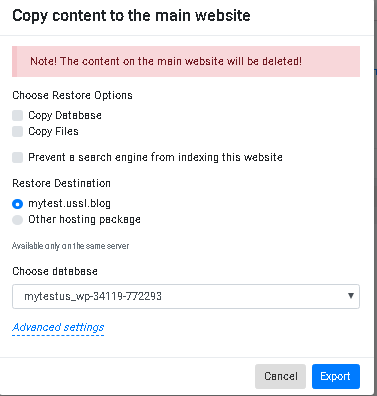
That’s all , you can now go back to main environment and see the updated content.