Manage GIT via file manager
The uPress file manager allows you to scan a git repository into the current directory. It is primarily used for source-code management in software development and can also be used to keep track of changes in any set of files.
The
It is primarily used for source-code management in software development and can also be used to keep track of changes in any set of files.
To do that, go to the developer tab in
in the
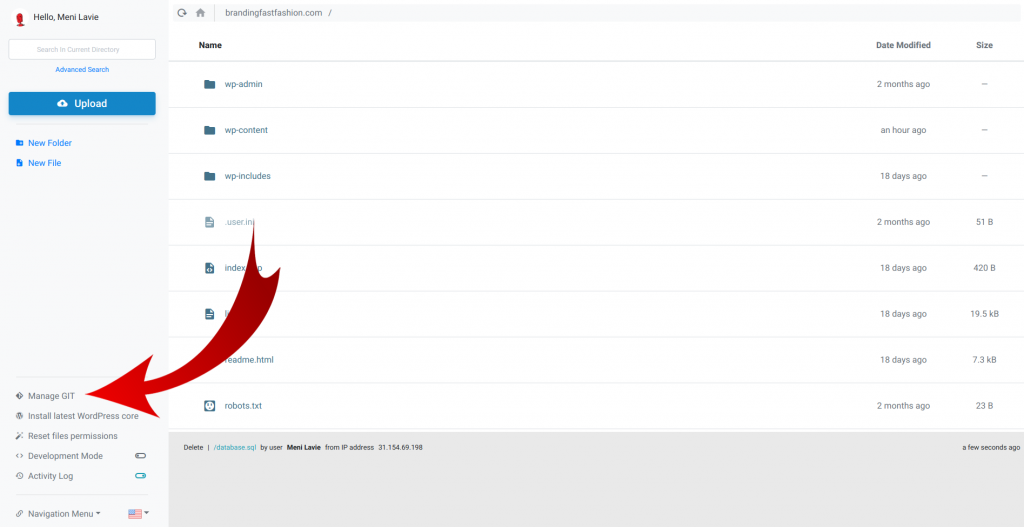
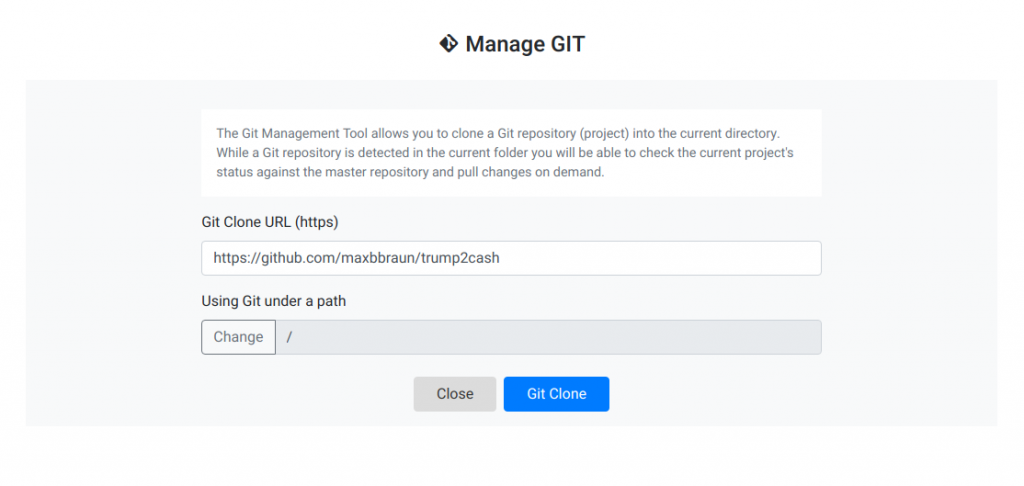
Using this feature you can clone git repository into the provided path and use it to pull changes to any other location.
Place the Git clone URL as follows in the next screen