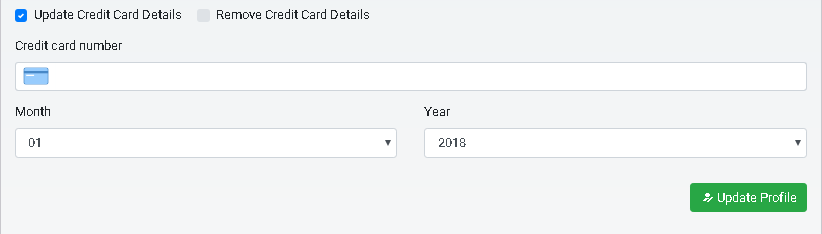Updating credit card information in the system
If you have a Invoice waiting for payment , enter the link sent to you, click the Pay Now button, and in the window that opens Enter your credit information .
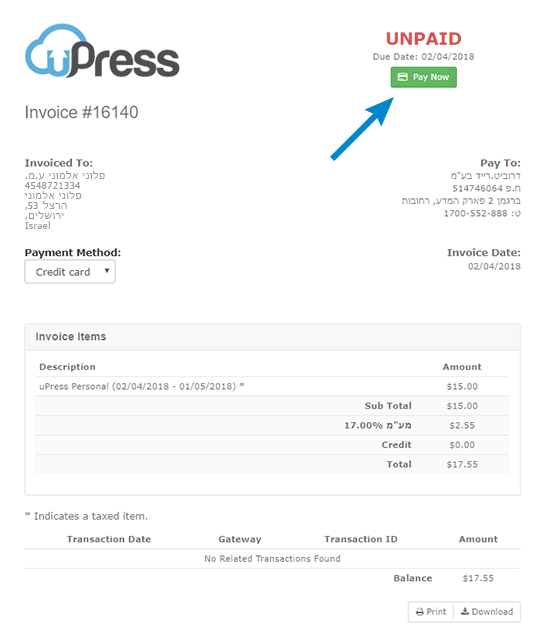
Please note that when entering the credit details, you have the option to mark that the credit information will not be stored in the system. (Leaving the square blank means that the credit information will be stored automatically in the system for collecting invoices).
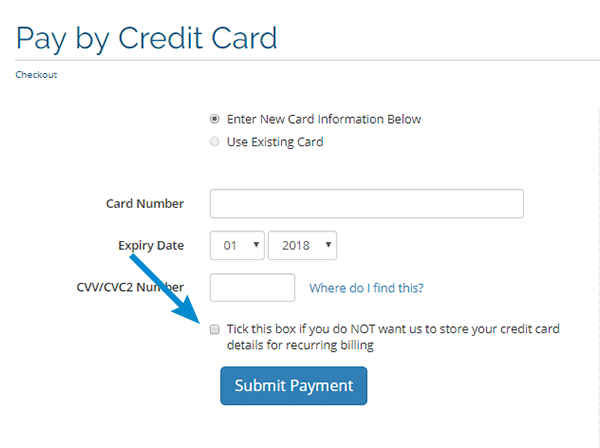
Second way – updating your credit information via the admin panel – on the top bar of the pannel Click your name > In the menu that opens, click ” My profile ” > Click the “ Update credit information ” and click Fill in credit fields . Click “ Save changes ” when you’re done.
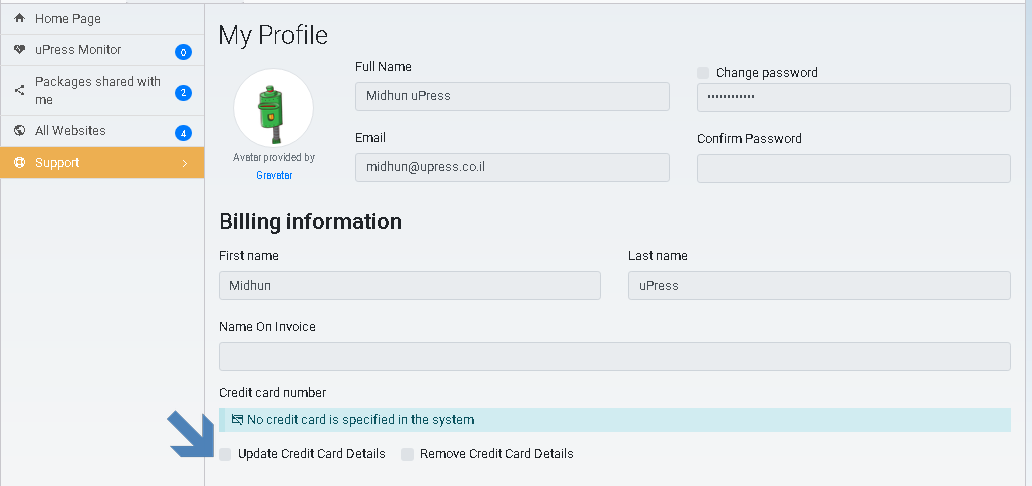
In the panel that opens, you see the Credit information entry panel: