How can I contact you for technical support?
Our support team is always available for any query that arises.
You can contact support by opening a support card directly from the management panel : Click the “orange” button “support” > Open a support card
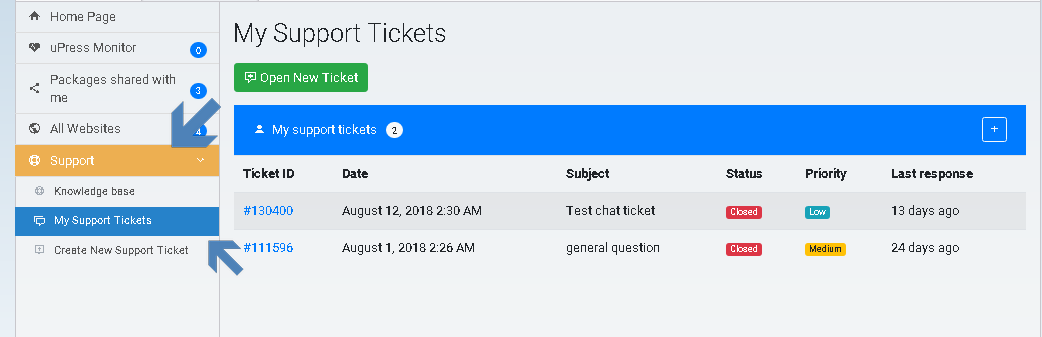
Then choose the class you want to contact and click “Select”:
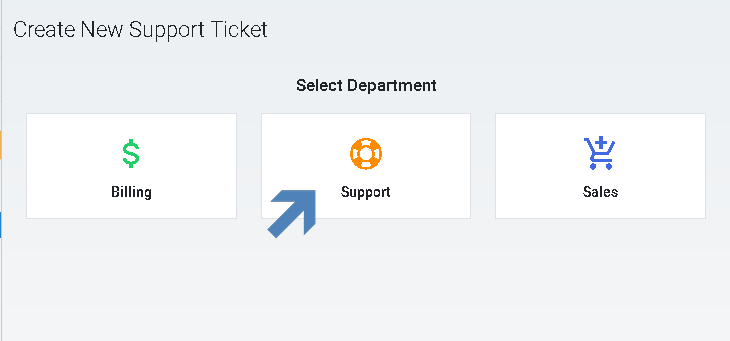
Select the domain you need support from the drop-down list :
Select the Subject you want to check out from the options :
In the message box explain your query in at least 30 characters and you may find a solution to it from the box “Find a possible solution” and If you do not find a suitable answer, continue with the opening. Elaborate your query in not less than 40 characters and in a precise and detailed way for the support staff to answer you with maximum efficiency, you should also add screenshots.
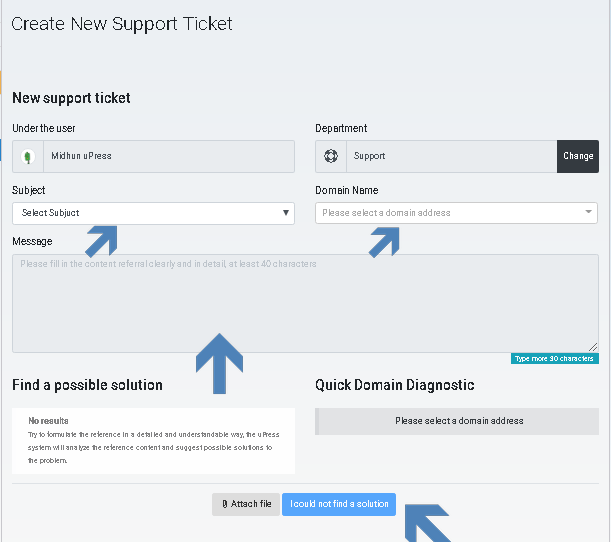
In addition you can send email directly to the email support department: support@upress.co.il
To contact the phone answer, dial 1-700-552-888 Opening hours: 9: 00-17: 00 Sunday through Thursday
Attention – To see the status of your call, click Support > My Support Cards .