What should I check after moving a site from a previous server?
Did you receive an email that your website has successfully been moved? Great! Now We will proceed to the final steps.
View the site provided under the “ Temporary Domain ” link on your admin panel and check:
- Are all files moved to your satisfaction?
- Site links lead to the right pages?
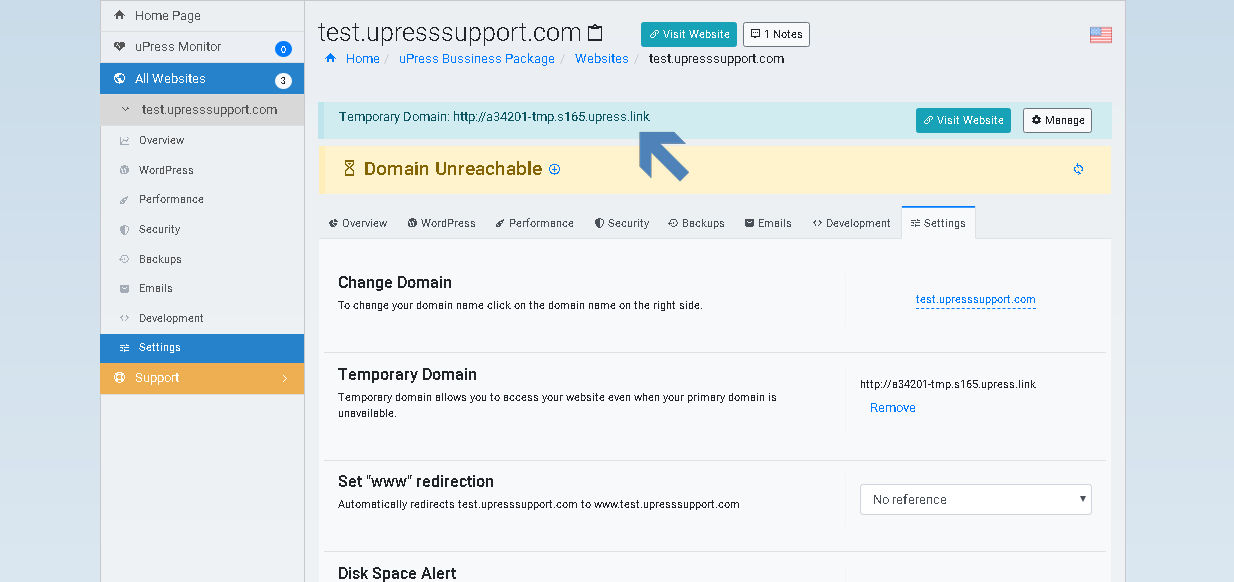 You can use the fixed site located in the fixed domain (on the old server) and compare with the site in the temporary domain
You can use the fixed site located in the fixed domain (on the old server) and compare with the site in the temporary domain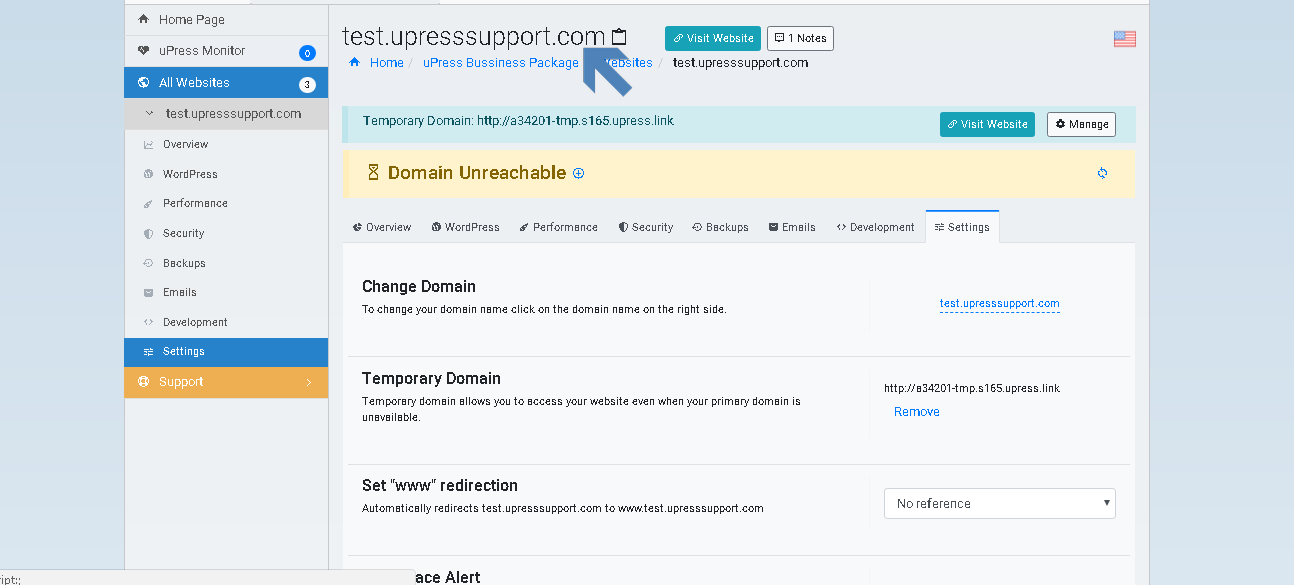 After you have checked that everything is correct, you have just a few more steps to complete the migration process:
After you have checked that everything is correct, you have just a few more steps to complete the migration process:- Remove “temporary domain ”
Via the uPress > Settings tab > Remove a temporary domain. - Contact the domain registrar company (where the domain was purchased for the current site), and Change DNS records to the following addresses: ns2.upress.io | ns1.upress.io
- If you use external mail services the relevant MX records must be loaded under the “Upload MX records for common services” tab
- If so far your mailboxes have included the domain extension they need to be recreated in the system Attention : If you want to prevent search engines from indexing your site, please do the following: Log in as administrator to your WordPress site > Settings > Reading > Check the “Ask search engines not to index the site”
checkbox.
- Remove “temporary domain ”