I received an email warning me of an exception to the storage package – what should I do?
If you receive an e-mail that exceeds the disk / traffic limit allocated in the storage package, you must check what the exception is due to.
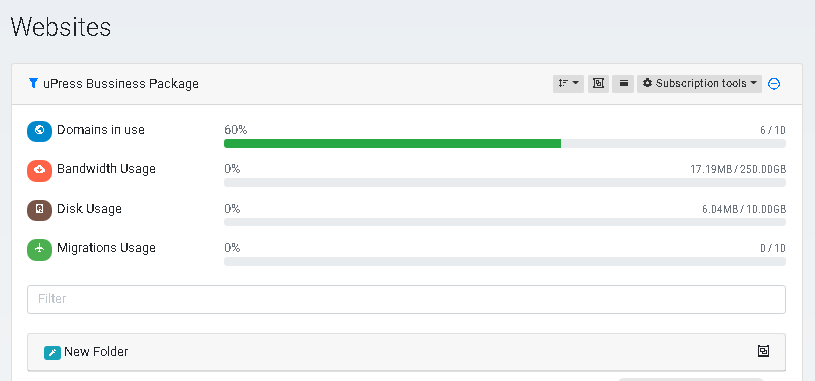
If you exceed the disk space, you can perform the following steps to reduce the deviation: 1. Deleting manual backups in the system under the backups tab> Manual backups.
2. Deleting unnecessary files or backups created by WordPress plugins (preferably using the services of a technical person who can identify if there are files that are not in use).
3. Reduce weight images on site by installing WordPress plugin to minimize image weight. If after these operations you are still exceeding the disk space or exceeding the traffic, you must upgrade the package to the next package as a subscription:
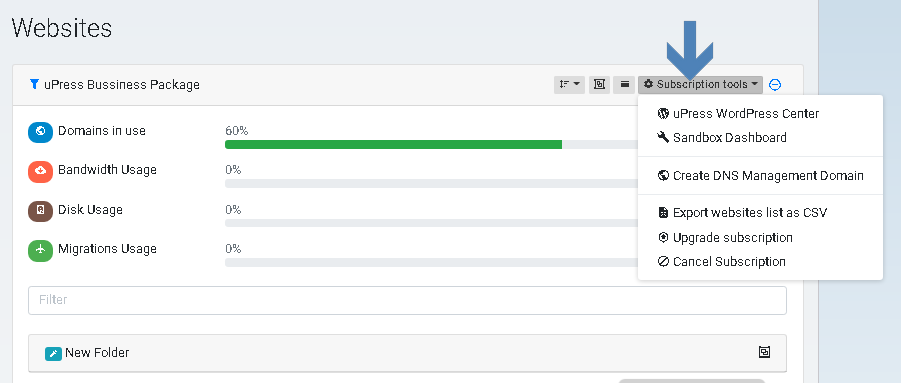
Change storage package:
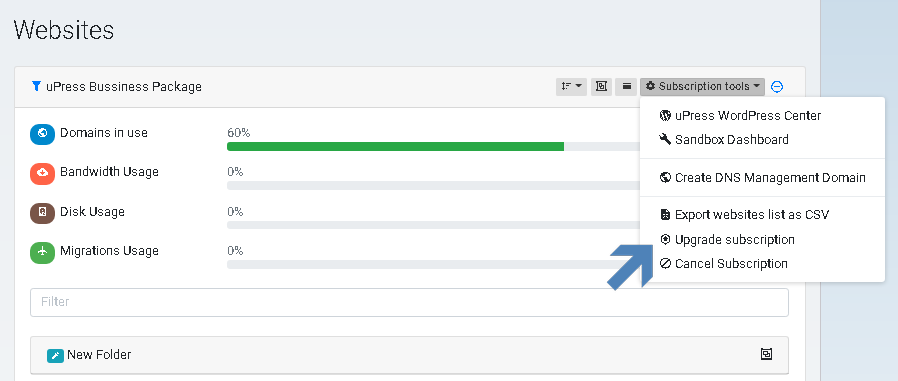
The following window shows your current package data and the upgrade options (and, if necessary, the lower ones):
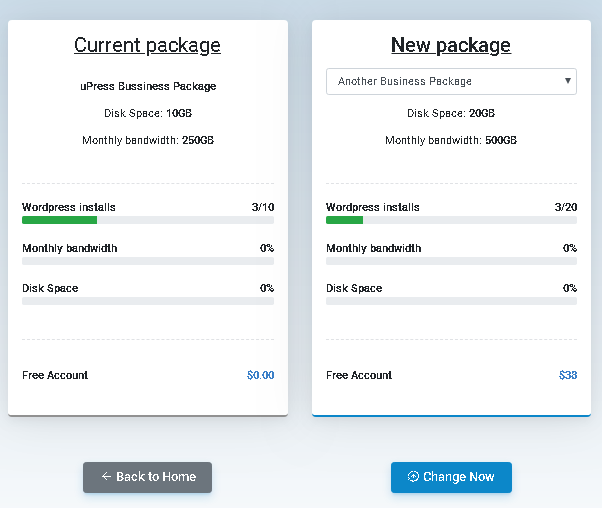
Select the appropriate upgrade / downgrade package, enter the last four digits of the credit card entered into the system (if you are paying PayPal leave a blank) and click the red “Change Now” button.