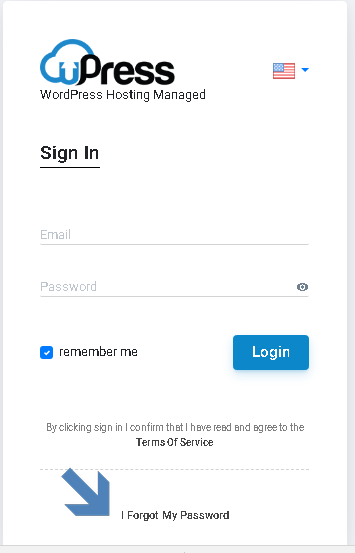I did not receive an email to activate an account after signing up for the site
Once you’ve purchased your subscription, you’re already on the storage management panel . At the same time as the registration, an email is sent from the system with username and password to login to the system, this mail must be saved for future logins. If you do not see this email, there may be a number of reasons:
- The email is in spam
please check and set it as a valid email. - Registration is not entered correctly –
In this case, please contact us by phone at 1-700-552-888 to check the integrity of the email / re-enter the email. If you are still in the management panel, issue your own password and sign in with the following: Click your name on the top bar And select the menu under “ My profile > Check the box next to “ Change password > enter “ New password > and verify it in the “ Verify password ” field . Please note that the user name is the email you registered with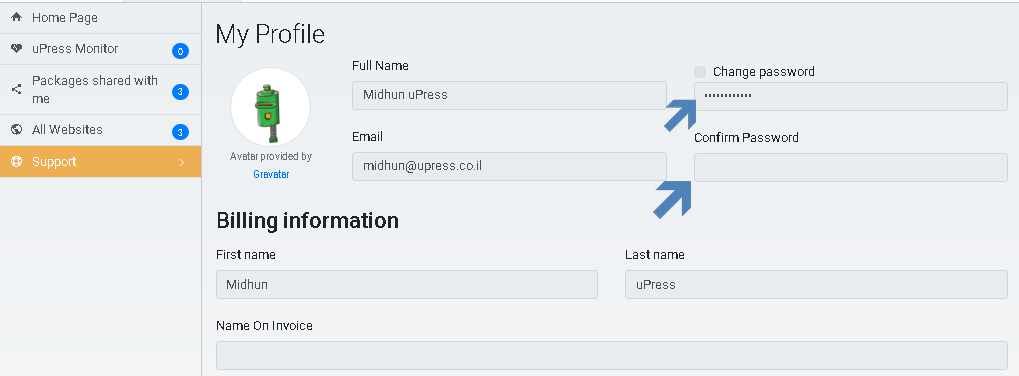 If you have closed the admin panel, you do not know the password and our office is now closed – Do not panic, Just go in Login page >Press the button I forgot my password > Enter the user name And press the button password reset, You will receive an email with a new login password.
If you have closed the admin panel, you do not know the password and our office is now closed – Do not panic, Just go in Login page >Press the button I forgot my password > Enter the user name And press the button password reset, You will receive an email with a new login password.