Create a new database
This allows you to create a new database for your storage package. To do this: via the admin panel ( Primary Storage Package Page ) > Select the site we want to create a new database > Select the Overview tab (selected as default) > Clicking the Manage databases > And clicking the Add new button
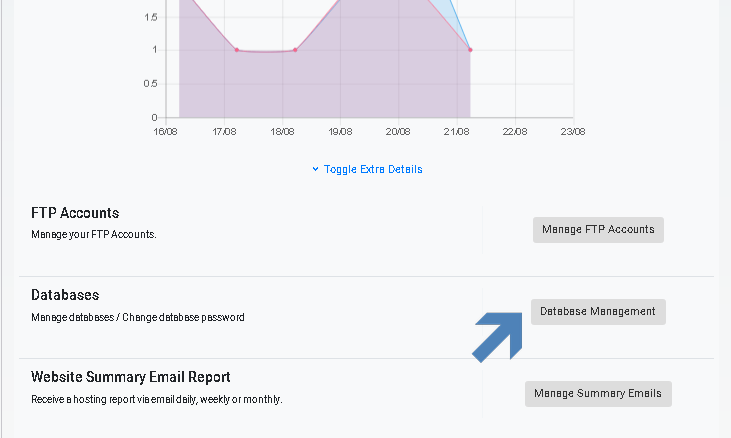
new database Creation button:
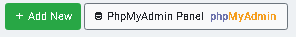
After clicking the Add new button, you’ll get to the next screen:
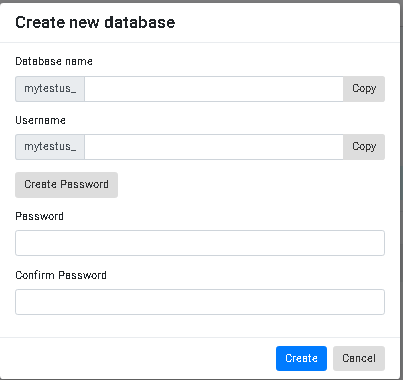
Database name – the name of the new database you want.
Username – A username for the new database. Usually this name will be the same as the base name.
Password – A password for the new database.
Password verification – we’ll re-enter the password we chose in the previous section. Once you click Create you’ll see a message summarizing the generated database information.