How do I delete a site?
Please note that when you delete a site – it is a permanent deletion. This may result in the deletion of the site’s content and all information associated with that site (backups, settings, development environments, and more) There is no option available to recover the site in the future. .
You can delete a site under the admin panel > All Sites > Select the site you want to delete > Settings tab > Delete a site .
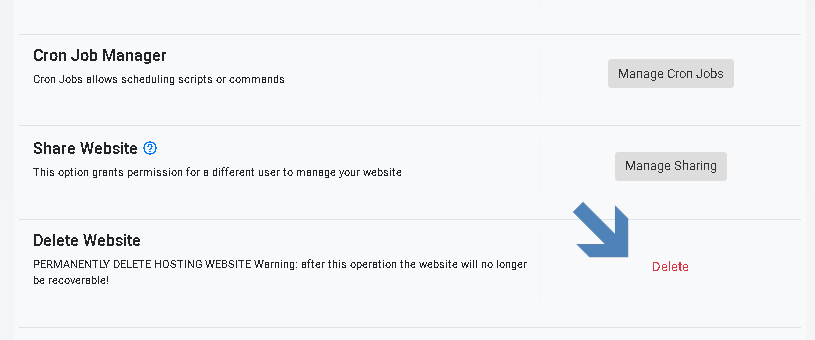
After pressing the Delete Website button we strongly advise you need to read the warnings before deleting the package.
To complete the deletion, mark the action confirmation and click the Delete button.
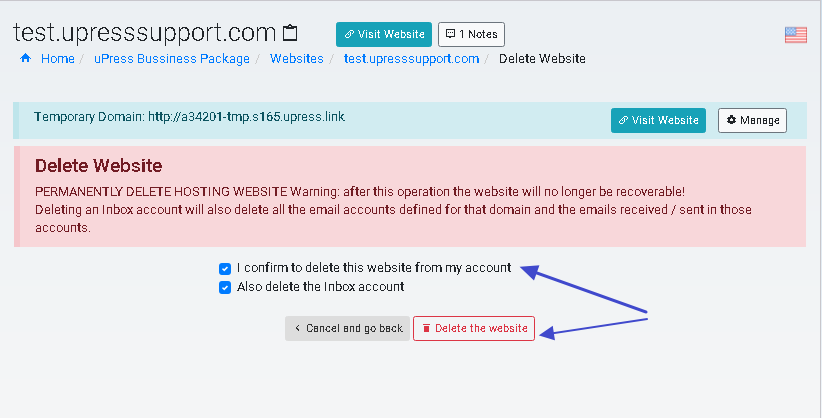
If you delete an Inbox Account you will be deleting all email accounts configured for this domain (if managed in the Inbox Service) and all emails received in/sent from those accounts.