How do I connect my domain to my package?
When creating a new site under the admin panel under the full domain name of your site, system will automatically identify and check if the domain is directed to a uPress server. If the domain is not directed, the following screen will appear:
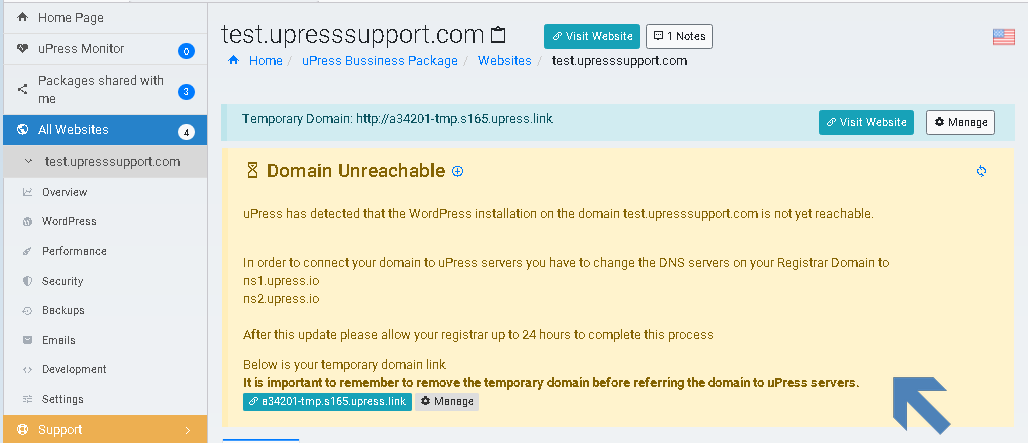
First, you must verify that the site has been moved and looks normal (on the Temporary Domain address).
After verification, remove the Temporary Domain address from the Settings tab> Temporary Domain > removal.
And finally log on to the site where your domain is managed and redirect NS to the following addresses:
ns1.upress.io ns2.upress.io
Before performing the final action we recommend reading our next guide Which explains what should be checked after moving a site from a previous server .