How to connect to the PhpMyAdmin Interface
This allows you to connect to the PhpMyAdmin Database Management Interface.
To perform the action – under the Admin panel
Once you’ve selected the desired site > Sign in to the Development tab > Then click Manage databases
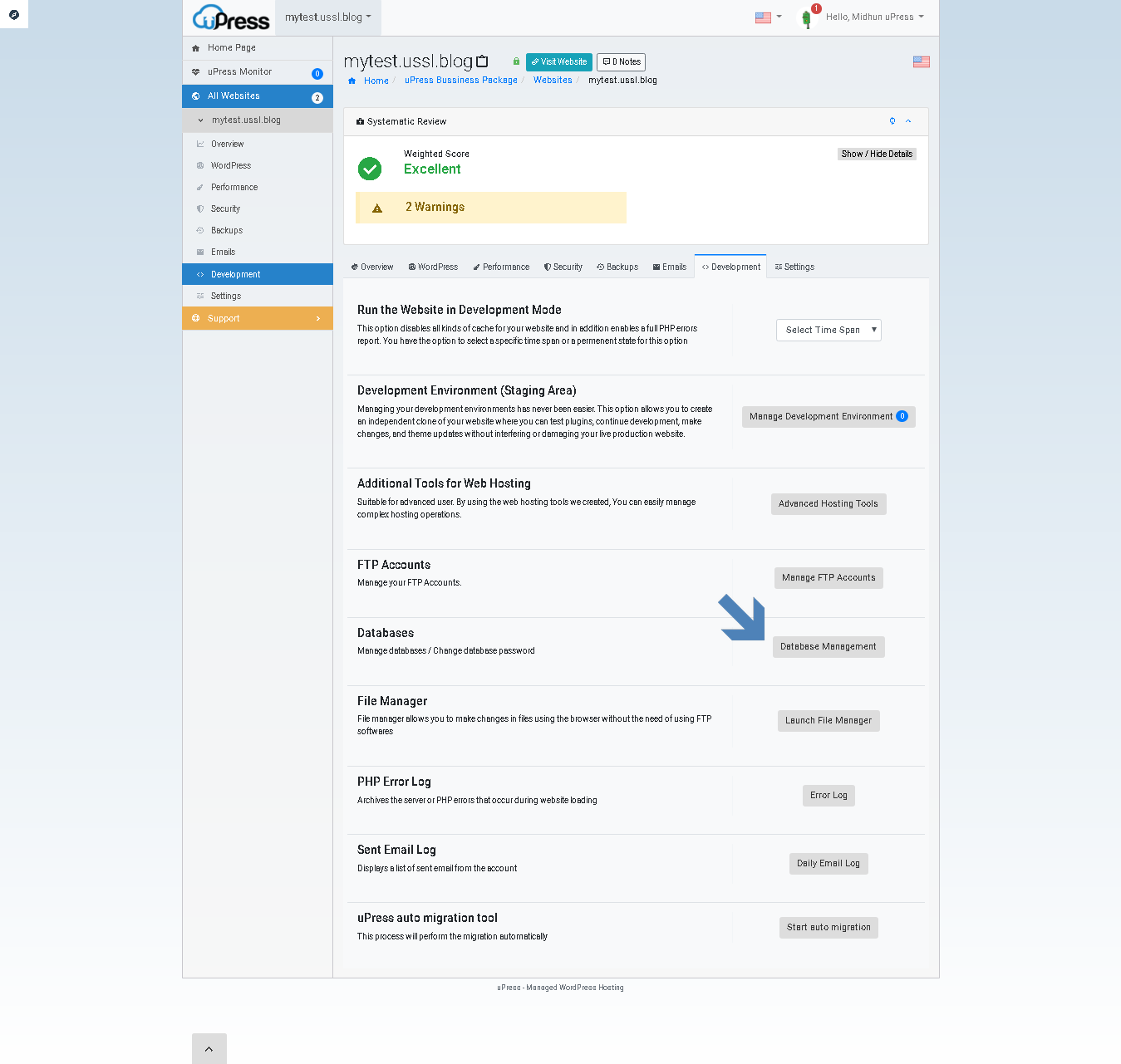
On the Database Management screen, at the top, click the PhpMyAdmin Management Interface button.
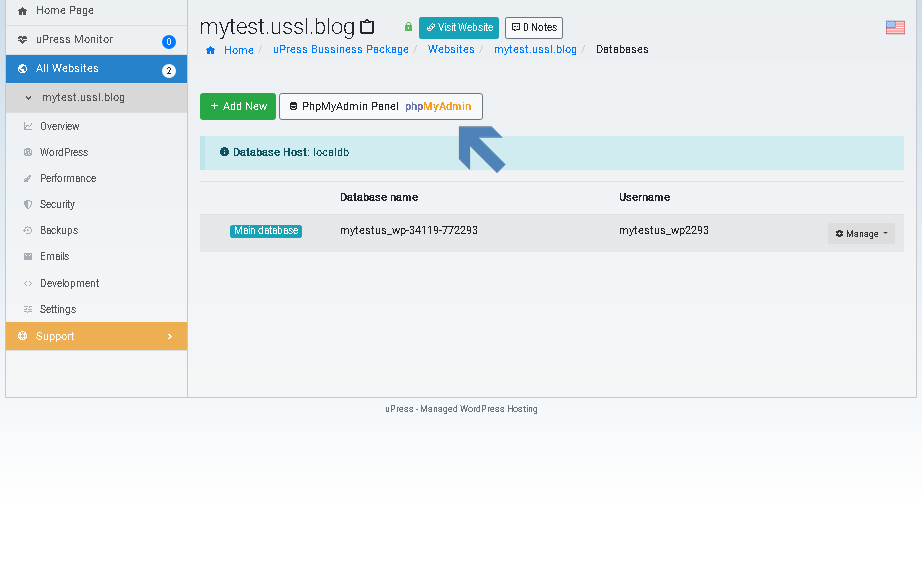
In the window that opens now, you must enter the login details for the platform you want to manage . Please note that each site under your storage package is managed by a different database.
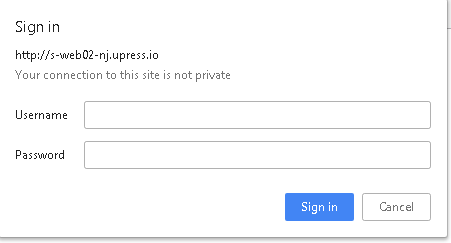
How do I find the login information for the database?